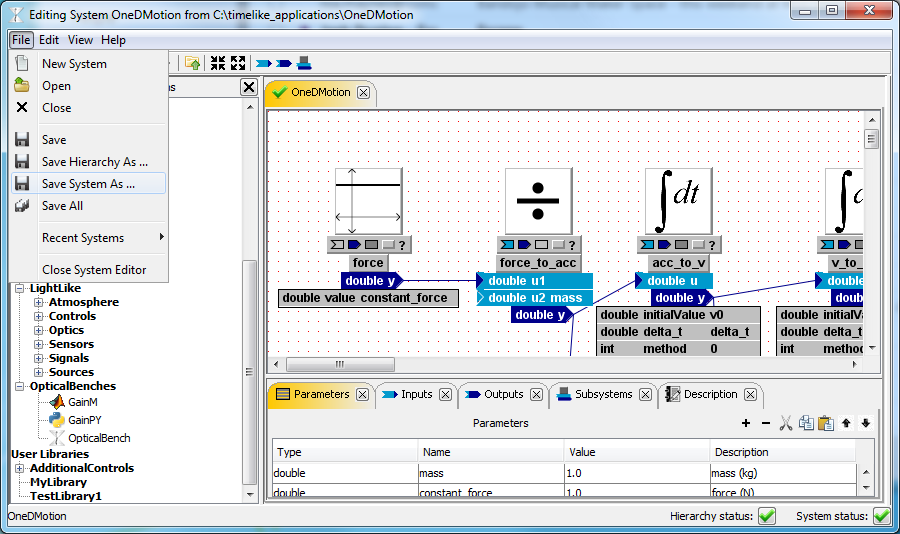Library
Library in TimeLike is a collection of Reusable Components which are, essentially, black boxes that users may assemble together to create large models. A library may contain Atomic Reusable Components (aka Simple Systems) and Composite Reusable Components (aka Composite Systems).
Atomic Reusable Components
Atomic Reusable Components do not contain other Reusable Components and have associated code to define the behavior desired by its designer. The associated code can be written in various programming languages: C++ (c++-systems), Python (py-systems), MATLAB (m-systems).
Composite Reusable Components
Composite Reusable Systems contains one or more subsystems connected in some way. Unlike an Atomic Reusable Component, there is, typically, no associated code and the behavior of a composite system is defined by the behaviors of its subsystems, their parameter settings, and the way they are connected.
Library Locations
TimeLike defines two locations for libraries:
•%TIMELIKE_DIR%\libraries - this is where all the libraries provided as a part of installation or provided as separate products by TimeLike Systems are stored. %TIMELIKE_DIR% is an Environment Variable that points to the location where TimeLike was installed. This environment variable is created by the installer and is typically set to "C:\Program Files\TimeLike Systems\TimeLike".
•%TIMELIKE_USER_DIR%\libraries - this is where all libraries created by the user are stored. %TIMELIKE_USER_DIR% is an Environment Variable that points to the location where all user-related TimeLike-related files are stored. This environment variable is created by the installer and at the time of installation is set to %USERPROFILE%\timelike.
Creating User Libraries
To Create a library right-click on a "User Libraries" node in the Available Subsystems Explorer and select "Create Library". It will display a dialog where you enter name for your new library.
Once a library is created, you can add components to it. There are several ways to add component to a library:
•create new component
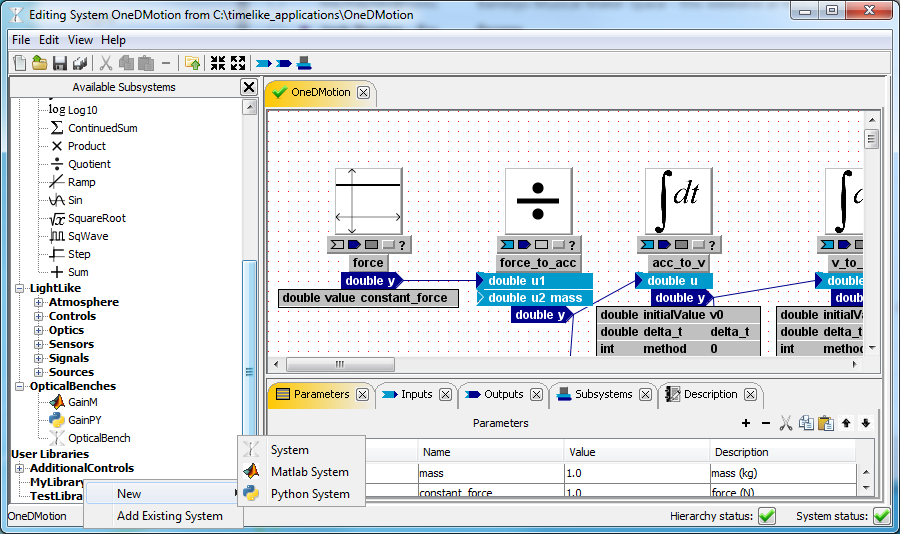
Right-click a library to create new component
oSelecting "System" creates a blank system.Add subsystems to it to create a Composite System.
oSelecting "Matlab System" opens up The M-System Editor to create M-System.
oSelecting "Python System" opens up The Py-System Editor to create Python System.
•Save As a system you are currently editing into a library directory or into your local directory. If saved into local directory, that System is only available to systems stored in the same directory.