The M-System Editor is GUI designed to define m-systems.
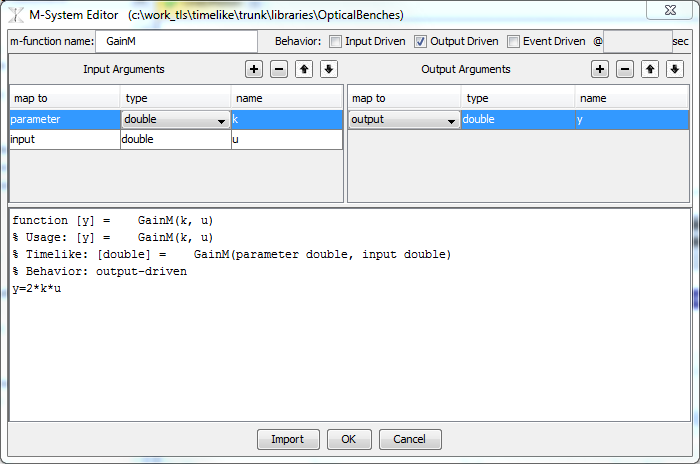
The M-System Editor contains:
•Three checkboxes to define the behavior of m-system
oInput Driven
oOutput-Driven (the default)
oEvent-Driven
•The Table to define Input Arguments.
o'Parameter' input arguments are mapped to TimeLike System Parameters. Input Arguments of 'Parameter' type are used for Input Arguments that will not vary in time.
o'Input' input arguments are mapped into TimeLike Inputs. Input Arguments of 'Input' type are used for Input Arguments that will vary in time.
o'State' input arguments are not mapped into TimeLike objects and serve the purpose of retaining some information between multiple calls to the same m-function. This is typically used by systems like ODE solvers.
•The Table to define Output Arguments.
o'Output' output arguments are mapped into TimeLike Outputs.
o'State' output arguments are not mapped into TimeLike objects and serve the purpose of retaining some information between multiple calls to the same m-function. This is typically used by systems like ODE solvers.
o'null' output arguments are to support pure-matlab objects that do not have standard mapping to TimeLike. Typically used if m-function returns a Cell Array.
•The Text Area to enter the code for m-function.
The first four lines of the Text Editor section are locked and cannot be changed directly by editing text. They are automatically generated based on what user selects and enters in the areas of the GUI above the Text Editor. This is done to make sure that the user doesn't inadvertently change the interface of a system. These four lines are parsed by the TimeLike framework to display m-systems properly in the GUI and to execute them during the run-time.