In the previous section on specifying propagation mesh settings, we discussed the selection of numerical values for a Fresnel propagation mesh. There are several types of LightLike library components that accept propagation mesh parameters and compute propagations, and these systems may be used in various combinations. The ways in which the combinations are used may be somewhat confusing to new LightLike users, so in the present section we illustrate the basic combinations. Subsequent sections give more details on the input and parameter specifications for the individual LightLike components.
The principal confusion that may arise is that some components, in particular AtmoPath and its derivatives, accept both propagation mesh and atmospheric turbulence specifications. On the other hand, in more advanced LightLike work, it may be desirable for users to insert separate components to specify propagation mesh as opposed to atmospheric specifications. Without further ado, the following figure illustrates several different combinations of LightLike library components that could be used to specify the propagation mesh and atmospheric (or vacuum) parameters.
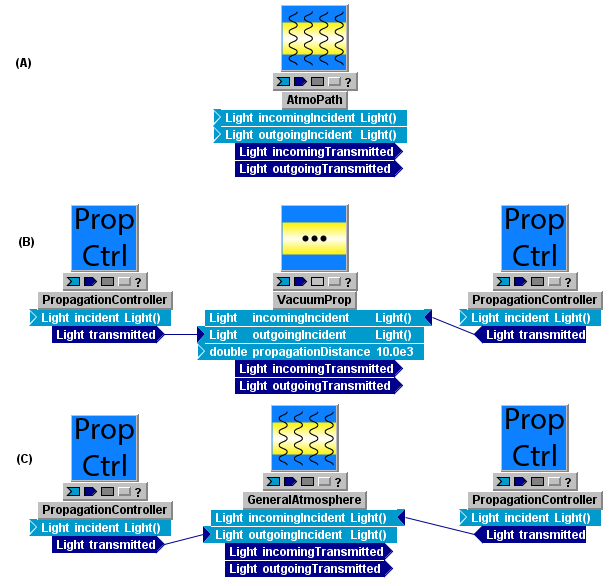
Bear in mind that, to make complete LightLike systems out of the above combinations, one must add source and sensor components. Now we make some general comments on each of the combinations (A-C):
(A): The single component AtmoPath can provide complete specification of both the propagation mesh parameters and the atmospheric turbulence parameters. We recommend that new LightLike users start with option (A). Notice that propagation in both directions ("incoming" and "outgoing") through the same specifications is supported. Note that AtmoPath subdivides the total specified propagation length into propagation segments between the turbulence phase screens.
(B): Option (A) can be used to model non-turbulent propagation ("vacuum propagation"), by setting phase screen strengths to zero. However, for clarity, users may instead wish to use the explicit VacuumProp component. But, VacuumProp takes only a propagation distance specification, not a complete propagation mesh specification. Therefore, one or two PropagationController components must be joined to the propagation module. If propagation will be only one way, then only one PropagationController is needed.
(C): Option (C) is actually very similar (but not identical) to option (A). If we descend into the AtmoPath component, we will see that AtmoPath is actually a "composite" LightLike system that consists of two PropagationControllers sandwiching a GeneralAtmosphere component. That is almost exactly like option (C), except that option (C) allows different propagation mesh specifications in the Controllers for the two propagation directions. This can be an important degree of freedom for some LightLike modeling. The GeneralAtmosphere is used to provide the turbulence phase screen specifications.
(D): This is not illustrated in the above figure. For two-way propagation, another option is to use two completely separate AtmoPath components, one for each direction.
For certain modeling situations, necessity dictates one or another of the options listed above. However, in other situations the choice is a matter of user preference.