At the end of the section on splitting and combining Lights, we mentioned that the additional feature of "polarization tags" was sometimes needed to achieve the system modeling goals. LightLike's polarization tags can represent some aspects of physical polarization, but the tags also have unphysical features. Their main purpose is really to assist in the combining and separating of beams within the LightLike interface restrictions, and not to provide a physically faithful representation of polarization phenomena.
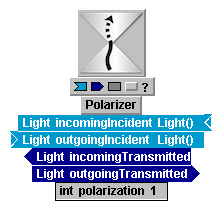
A Light "polarization" tag (or polarization state) is applied to an unpolarizedLight by passing it through a Polarizer component, whose interface is shown at right, and setting the parameter polarization to a positive integer. The unphysical aspects of the transmitted wave are that
(a) the energy is the same as the incident, and
(b) any number of independent "polarization" tags (all positive integers) are allowed.
Once a LightLike is "polarized" in this manner, another Polarizer component can later be used as an analyzer to pass or block a Light depending on whether the wave's state number is equal to or different from the polarization tag of the analyzer.
The polarization "analyzing" can be done with a combination of Splitters and Polarizers, but there is another LightLike library component that is frequently more compact for this purpose, namely the PolarizingSplitter. (In fact, by descending into PolarizingSplitter, we can see that it is a composite system that consists of a Splitter and two Polarizers). The use of PolarizingSplitter is illustrated in the example below.
All LightLike sources generate unpolarized light, unless there is some explicit statement to the contrary in the source documentation. Unpolarized light has a polarization state of 0. If we set the parameter polarization = 0 in a Polarizer component, that effectively deactivates it: any light, whether polarized or unpolarized, passes through it unchanged.
The following picture shows an example of how the polarization tags can be used. The two sources at the right of the picture have the same wavelength. We want to pass their light through the same atmosphere but then we want to sense the light from each source with a different sensor. Applying Polarizer tags immediately after the sources, and splitting the composite LightLike later with a PolarizingSplitter allows the Camera to respond only to the PointSource, and the TargetBoard to respond only to the UniformWave. This system should be contrasted with the similar system picture in the introductory section on splitting and combining: in the latter case, polarization tags were unnecessary because the sources had different wavelengths and could be separated by using the wavelength sensitivity of the sensors. Remember that the system below could be extended to N sensors each receiving only one of N sources, because of the existence of an indefinite number of independent "polarization" tags.
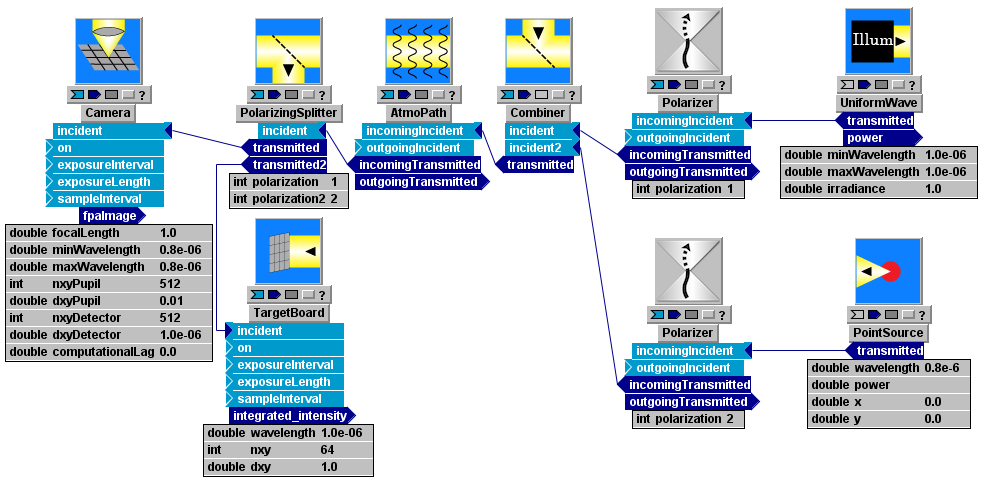
Eventually we plan to add physics-based modeling of polarization states to LightLike, but when we do we will still support the idealized model, because we have found the ability to separate light in this way to be very useful. For example in one case this made it possible to use the same light - and thus the same FFT propagations - to close the loop on multiple adaptive optics systems with different design parameters, then propagate scoring beams back from each, and separate them at the target. This greatly sped up execution, saving thousands of CPU hours in the course of a large parameter study.