•Click on the TimeLike Icon on your Desktop to start TimeLike.

•Click the System Editor button to open System Editor.
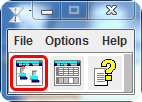
Build a Simple Model |
Top Previous Next |
|
•Click on the TimeLike Icon on your Desktop to start TimeLike.
•Click the System Editor button to open System Editor.
|