•Drag and Drop Subsystems from LightLike library onto the Block Diagram Window.
oCamera and SimpleFieldSensor from LightLike.Sensors
oSplitter and Telescope from LightLike.Optics
oPointSource from LightLike.Sources
•Drag and Drop System (top-most component in Available Subsystems Explorer).
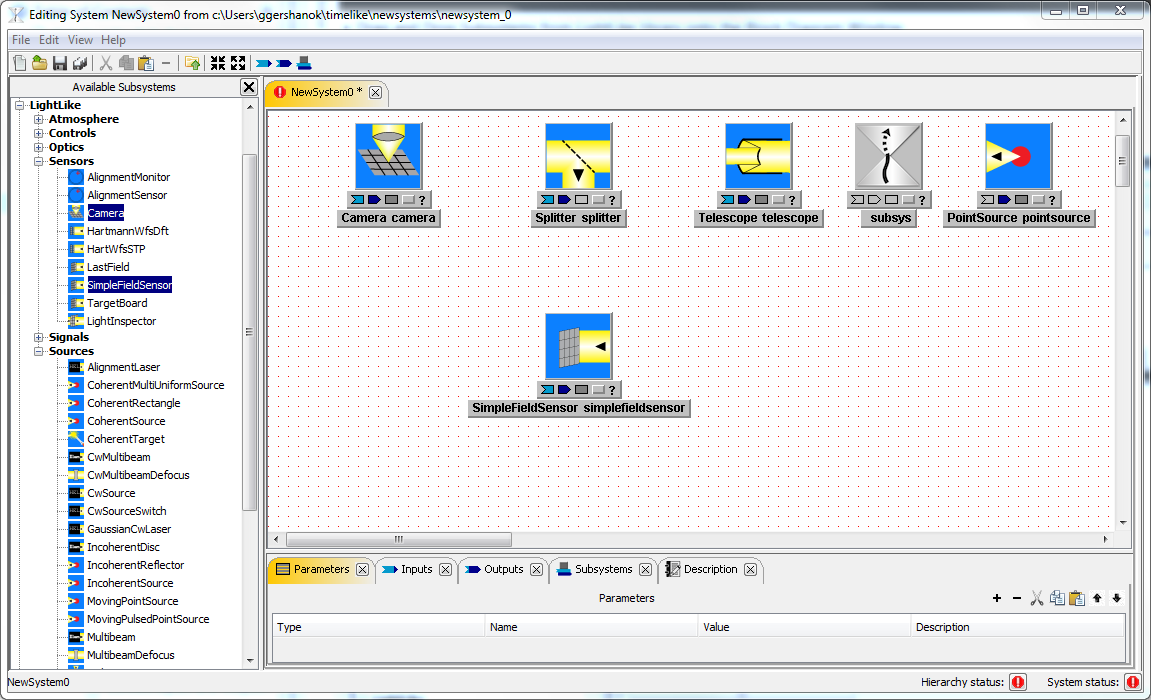
•Click on the name of system "subsys" and rename it "AtmosphericPath".
•(Optional) Right-Click the icon of the AtmosphericPath and select "Edit Icon".
![]()
Select the icon as shown above and click OK.
•Double-Click the icon of the AtmosphericPath
•Drag and Drop two PropagationController and one GeneralAtmosphere components from LightLike.Atmosphere.
•Rename PropagationControllers into PlatformPropController and TargetPropController.
•Save (You can click toolbar button ![]() to save the whole hierarchy). When prompted for the name, save it as LightLikeDemo. At this point you want to save the whole hierarchy.
to save the whole hierarchy). When prompted for the name, save it as LightLikeDemo. At this point you want to save the whole hierarchy.
NOTE: "Save System As..." saves only the current system, not the whole hierarchy.