After installation of TimeLike, the following icon will appear on your Desktop. Click it to start TimeLike Graphical User Interface.

•Click the System Editor button to open TimeLike System Editor.
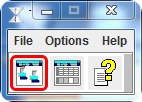
•Click the Runset Editor button to open TimeLike Runset Editor.
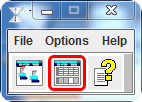
•Click the "Help" button to open The TimeLike User's Manual.