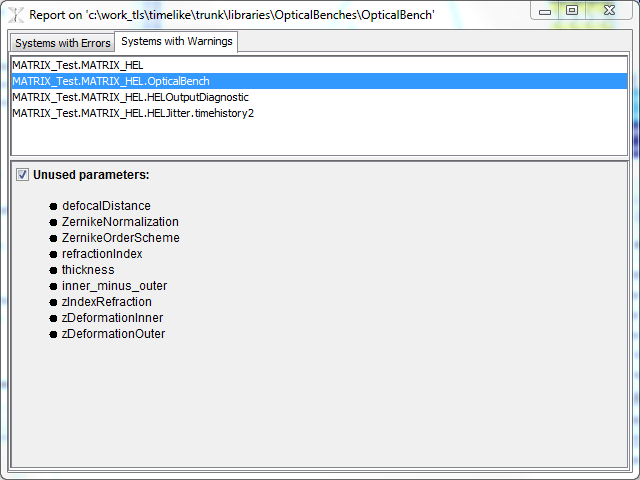The status line shows the current navigation path and the status of the model and system being edited.
•![]() - indicates that status is OK
- indicates that status is OK
•![]() - indicates that there are warnings.
- indicates that there are warnings.
•![]() - indicates that there are errors.
- indicates that there are errors.
Shows current navigation path. There are no errors or warnings in the entire model.
In this case, current system has some warnings. There might be other systems in the model that have warnings.
There are errors in the model (and in the current system) Click button to see details.
Clicking status buttons brings up a detailed report.