The System Properties Section represents system's parameters, inputs, outputs, and subsystems as tables for convenient viewing and editing. System Properties section reflects the system that is currently being displayed in the Block Diagram Editor. The user can close any panel in the System Properties Section by clicking 'x' icon on a tab header. A panel can be reopen via "View" menu.
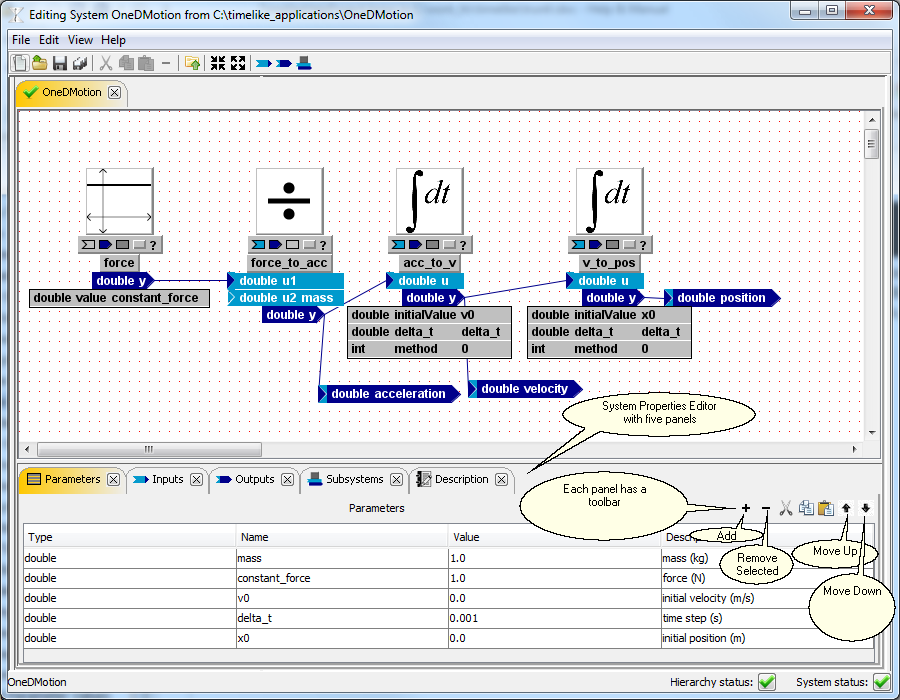
Panels (except for Description) of the System Properties Editor have toolbar with the following buttons:
•![]() - add an empty row to a table.
- add an empty row to a table.
•![]() - remove selected row
- remove selected row
•![]() - cut
- cut
•![]() - copy
- copy
•![]() - paste
- paste
•![]() - move selected row up.
- move selected row up.
•![]() - move selected row down
- move selected row down
•![]() - close panel
- close panel
The Description Panel
The Description Panel allows to enter the detailed description of the system. This description can contain HTML tags. When the HTML help for the system is generated, this description is pasted into the .html file and becomes a part of the online documentation for the system. All descriptions that you enter both on this panel and on other panel for individual objects become part of the auto-generated online documentation for your components.