PropConfig is a utility in ATMTools that facilitates setup of geometry and atmosphere and gives guidance regarding settings for mesh parameters for wave optics simulation. PropConfig can take in predefined atmosphere and geometry data (in multiple formats) or can be populated with default parameters and settings. Data from PropConfig can be saved to a Matlab data file which can then be loaded into a runset for LightLike. PropConfig contains much of the functionality of ATMTools and EngagementTools including many features which are not part of the older graphical utilities of these toolboxes.
Note: We recently made some changes to PropConfig in order to ensure that it would work correctly with more recent versions of MatLab. We have not yet finished testing the new version of PropConfig, and for that reason we decided against including it as part of of the LightLike 1.0 installation. Once we have completed testing the new version we plan to make it available for download from the TimeLike Systems website, www.timelikesystems.com. Also, if you have any questions regarding PropConfig, or any other aspect of LightLike or TimeLike, please feel free to write to us at info@timelikesystems.com.
To use PropConfig, the start procedure is:
1.Open a Matlab session.
2.The LightLike installer should have already set the necessary Matlab paths to access the PropConfig functions.
3.At the Matlab prompt, type: >> PropConfig
This will open the PropConfig main screen, whose appearance is shown in the figure below.
4.Depending on installed versions of certain graphics support libraries, the text and numbers of graphics panels in the PropConfig screen may display improperly. If you observe display problems, try the following:
a. exit from PropConfig
b. at the Matlab prompt, type >> opengl software
c. restart PropConfig.
If necessary later, to return Matlab to previous conditions, type >> opengl hardware .
The PropConfig Window has three parts: Plots of Geometry, Tabbed Panel and Tables with Computed propagation parameters.
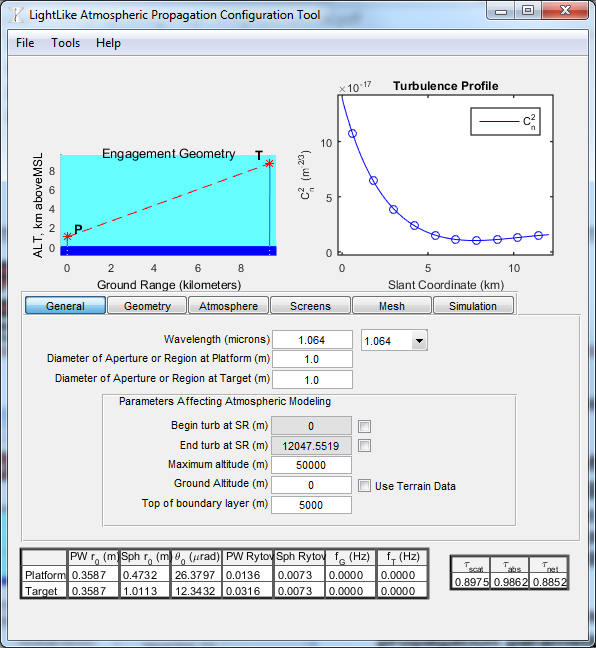
•Output the Atm and G structures for use with other functions in ATMTools, EngagementTools, and SHaRE (via the Tools menu)
•Save data to a Matlab .mat file and load data files previously saved with PropConfig (via the File menu)
oSaved data file contains Atm and G structures for use with other functions in ATMTools and EngagementTools and other data necessary for populating PropConfig (wavelength, diameters, etc) The utility keeps track of recent files/directories
oPropConfig can also load data files previously saved with TurbTool
oData can then be loaded into a LightLike runset for doing wave optics simulation or loaded into Matlab to set up an engagement in SHaRE (Scaling for High Energy Laser and Relay Engagement)