The Atmosphere tab is where the user can:
•specify for each available model (Cn2, Wind, Temperature, etc) the profile that is to be used.
•include or exclude any of the available models.
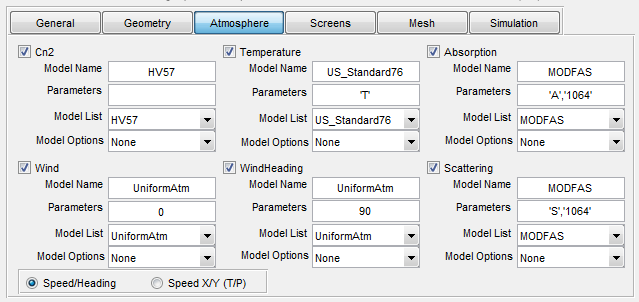
The profiles can be any Matlab function (on the Matlab path) with altitude as the first input, including user-defined functions.
•Model List pop-up menu contains all model functions available in ATMTools.
•Model Options pop-up menu contains options for modifying the output of the base profile
oAverageAtm – compute average value of model (Cn2) for each phase screen segment as opposed to using the value at the screen altitude
oBoundaryAtm – scale screen altitudes in some interval (say ground to top of boundary layer) to some other interval (0 to top of boundary layer)
oTerrainAtm – subtract ground altitude from all altitudes
oAnd combinations of these
•Tooltips on Model Name box and Parameters box displays help on function syntax
•Right+click on Model Name or Parameters fields to get more help
•Option with natural wind to specify speed and heading (like Simple geometry) or specify velocity XY decomposition (like XY geometry)