•Display Parameters of subsystems.
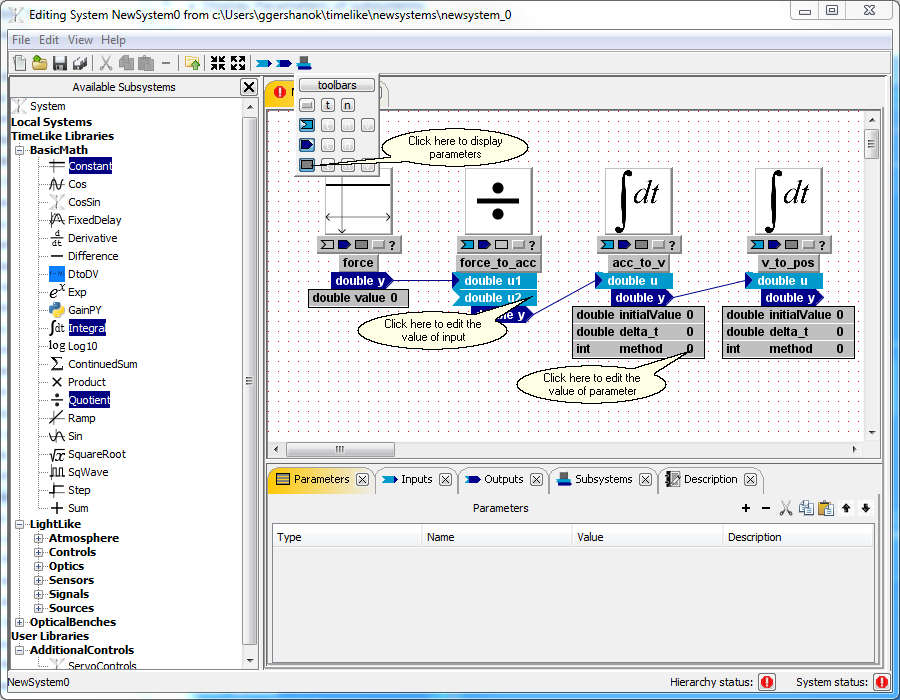
•Edit the value of input 'u2' of block force_to_acc and enter "mass" as a value and hit <Enter>. Then click "Add as Parameter" in the dialog that comes up.
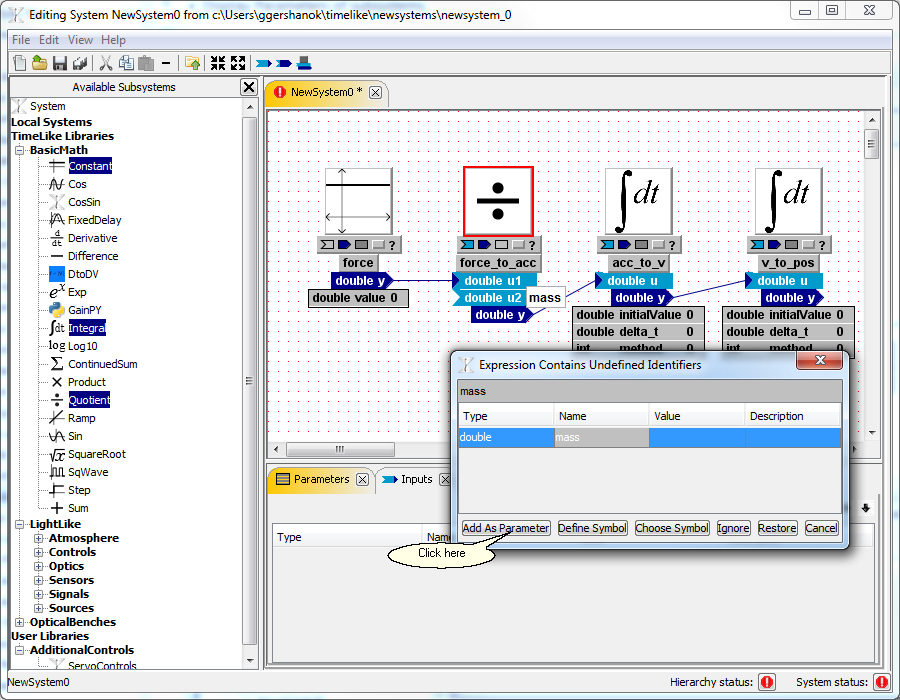
•Edit values of parameters like shown below (clicking "Add as Parameter" when the dialog comes up).
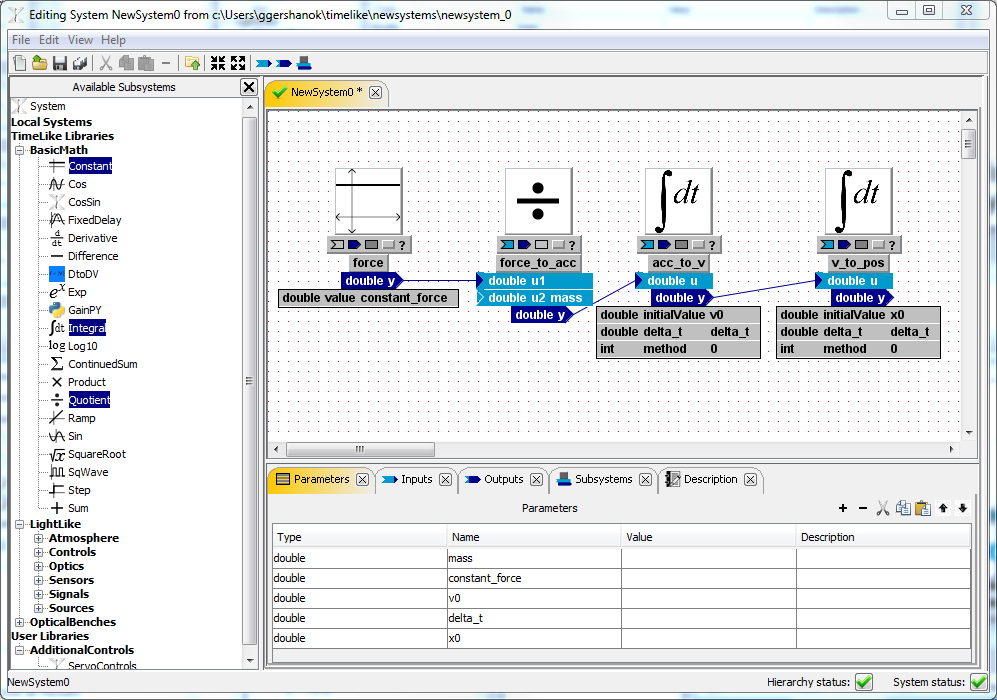
•Click File > Save (or Save button on a toolbar). A regular "Save As" dialog will pop up. Navigate to the directory where you want to save your system, change the System Name and click "Save"
Note: make sure that the name doesn't contain spaces.
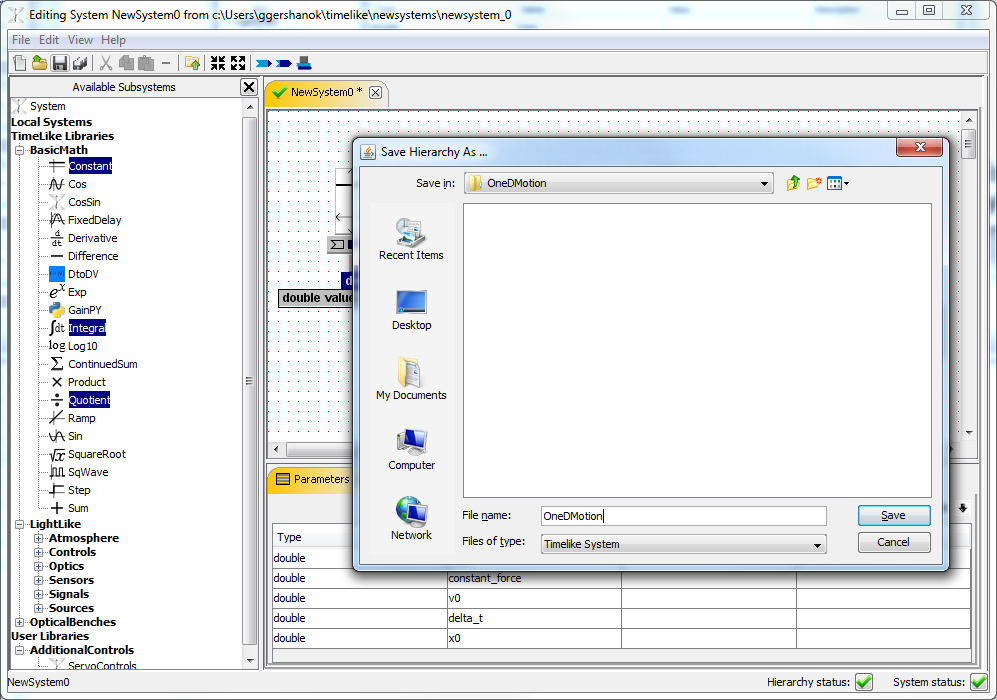
•Edit descriptions and values of system parameters in the table below the Block Diagram and save the model.
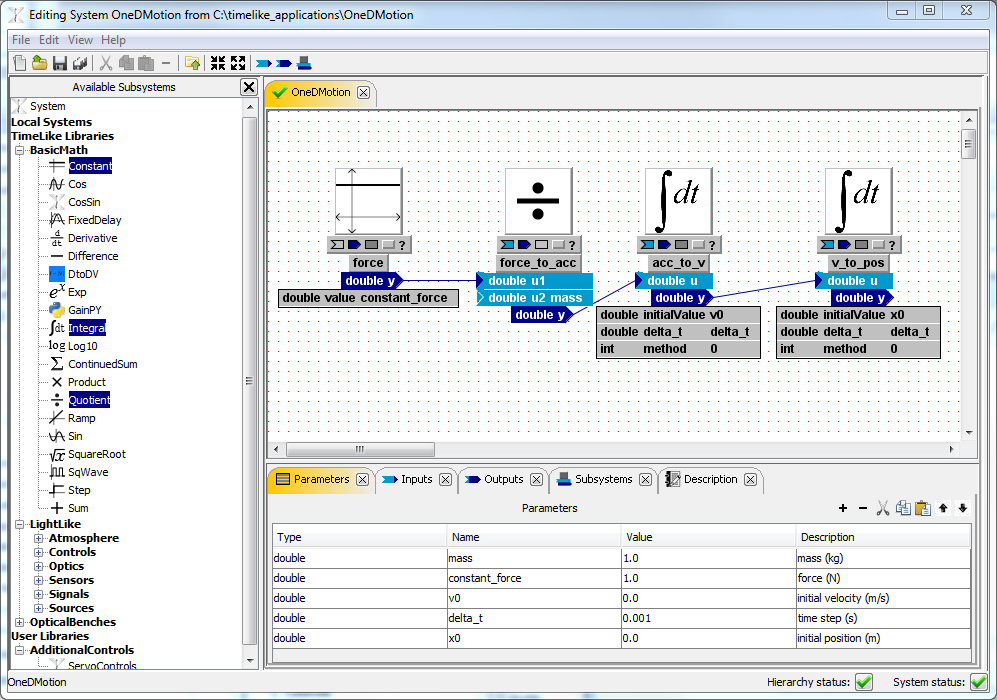
Finished model OneDMotion