To replace your AtmosphericPath with the reusable component you have just created, switch back to the LightLikeStaticDemo tab and Drag-and-Drop AtmosphericPath from the tree onto AtmosphericPath component in the Block Diagram Window.
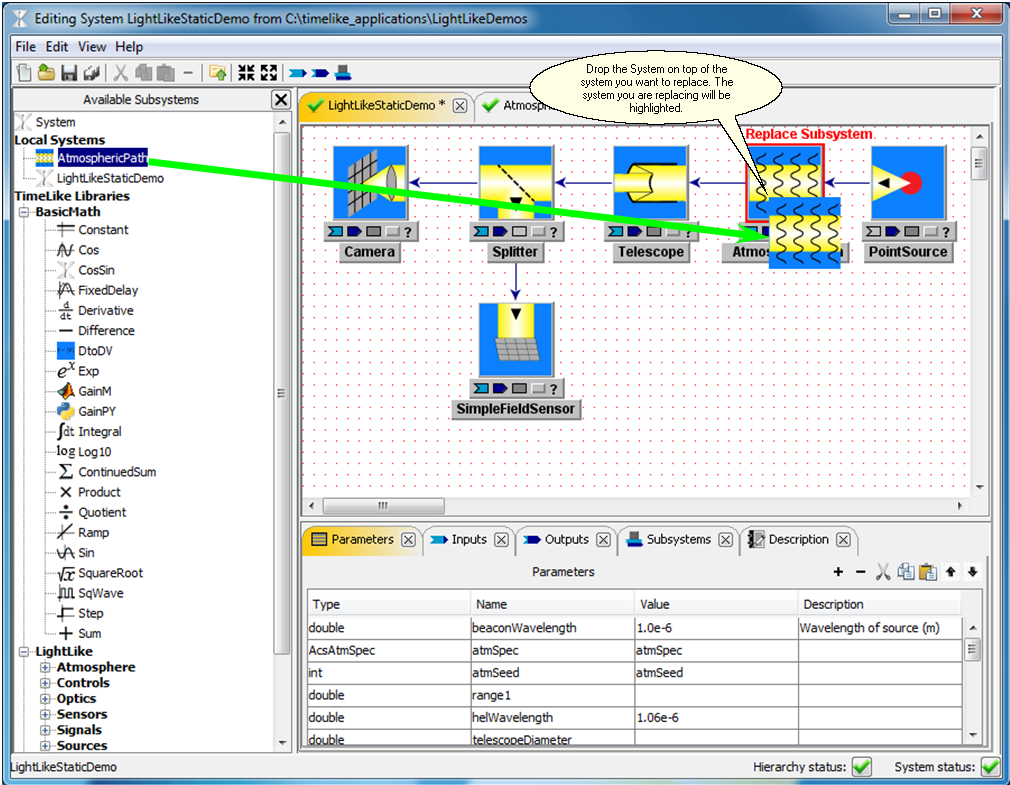
After the replace subsystem, your system should look like this:
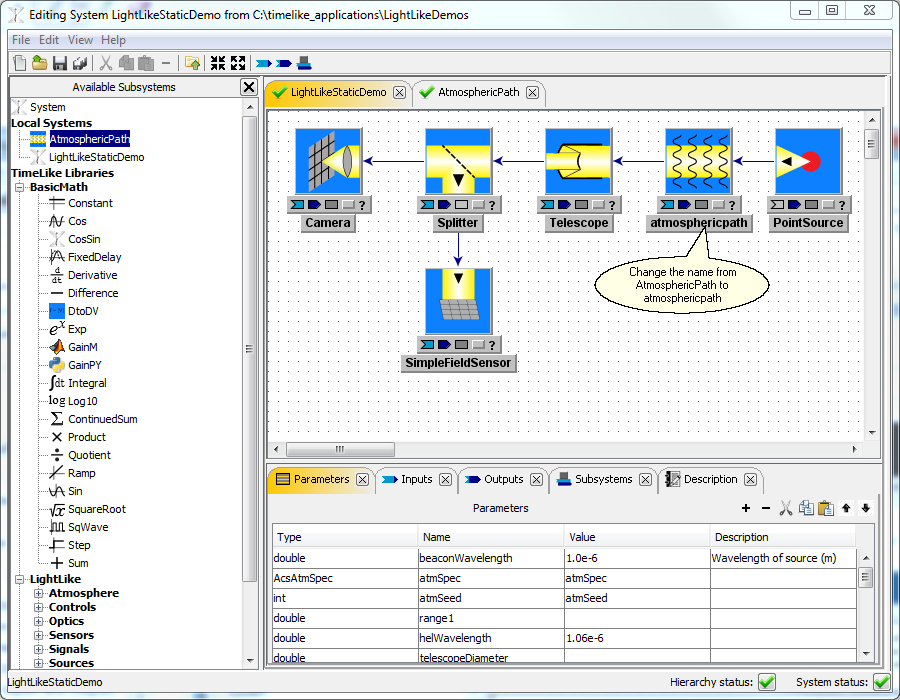
now, if you double click on atmosphericpath to see the inside, you will see:

Gray background indicates that the system is read-only. You have to open it for editing if you want to modify it.
Do not forget to Save.