To import a WaveTrain model into LightLike we suggest the following sequence of steps:
Use TimeLike System Editor to import WaveTrain model
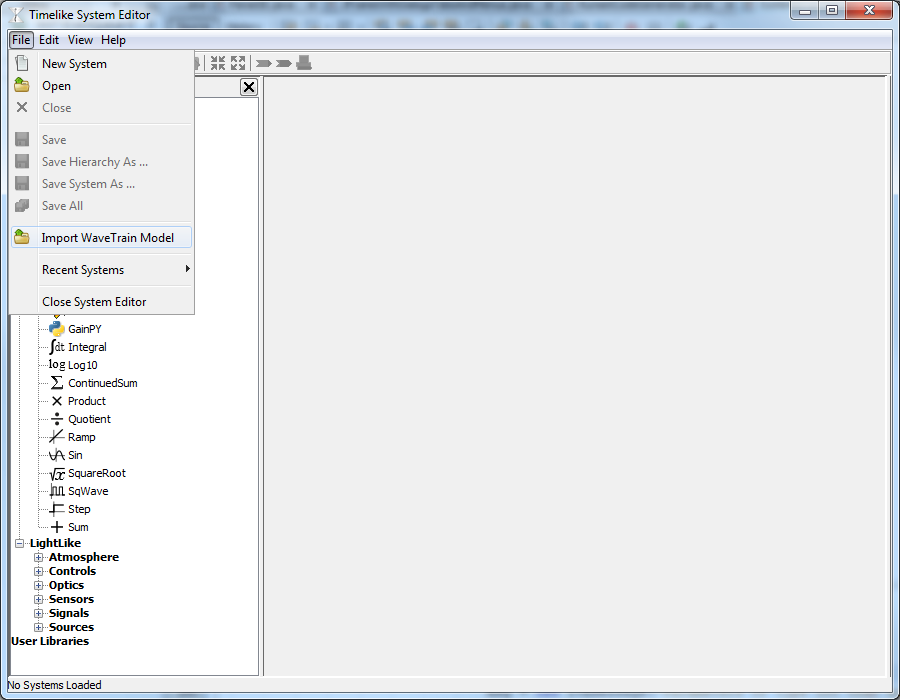
Load the top-level System (e.g. BLAT01)
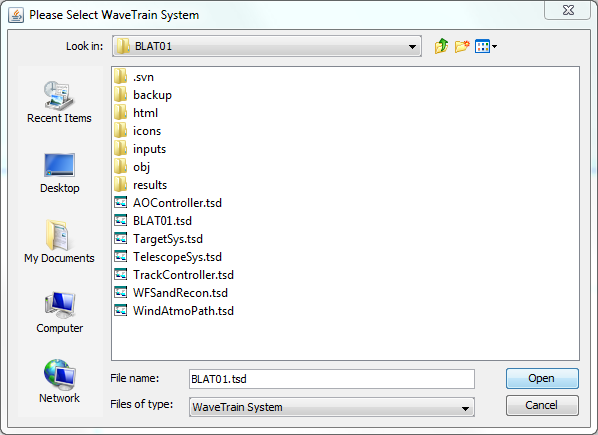
Fix problems if any
If the hierachy status indicator on the bottom of the TimeLike System Editor is red, click it to see a list of problems
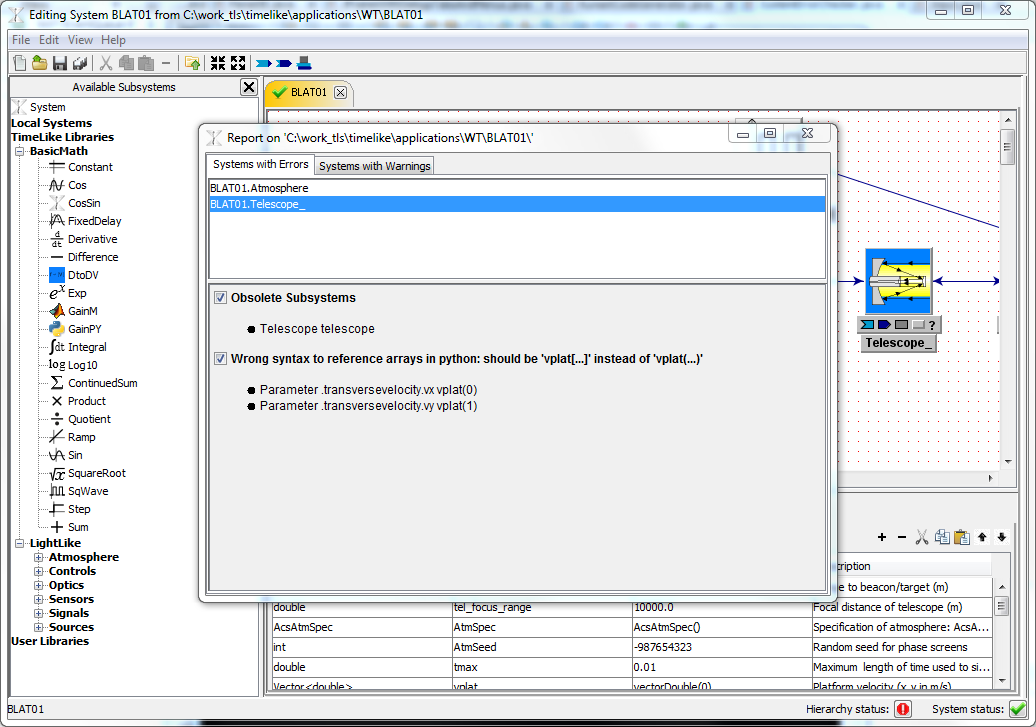
In the example above, some subsystems are obsolete. To fix it use Edit > Update Obsolete Subsystems in the TimeLike System Editor.